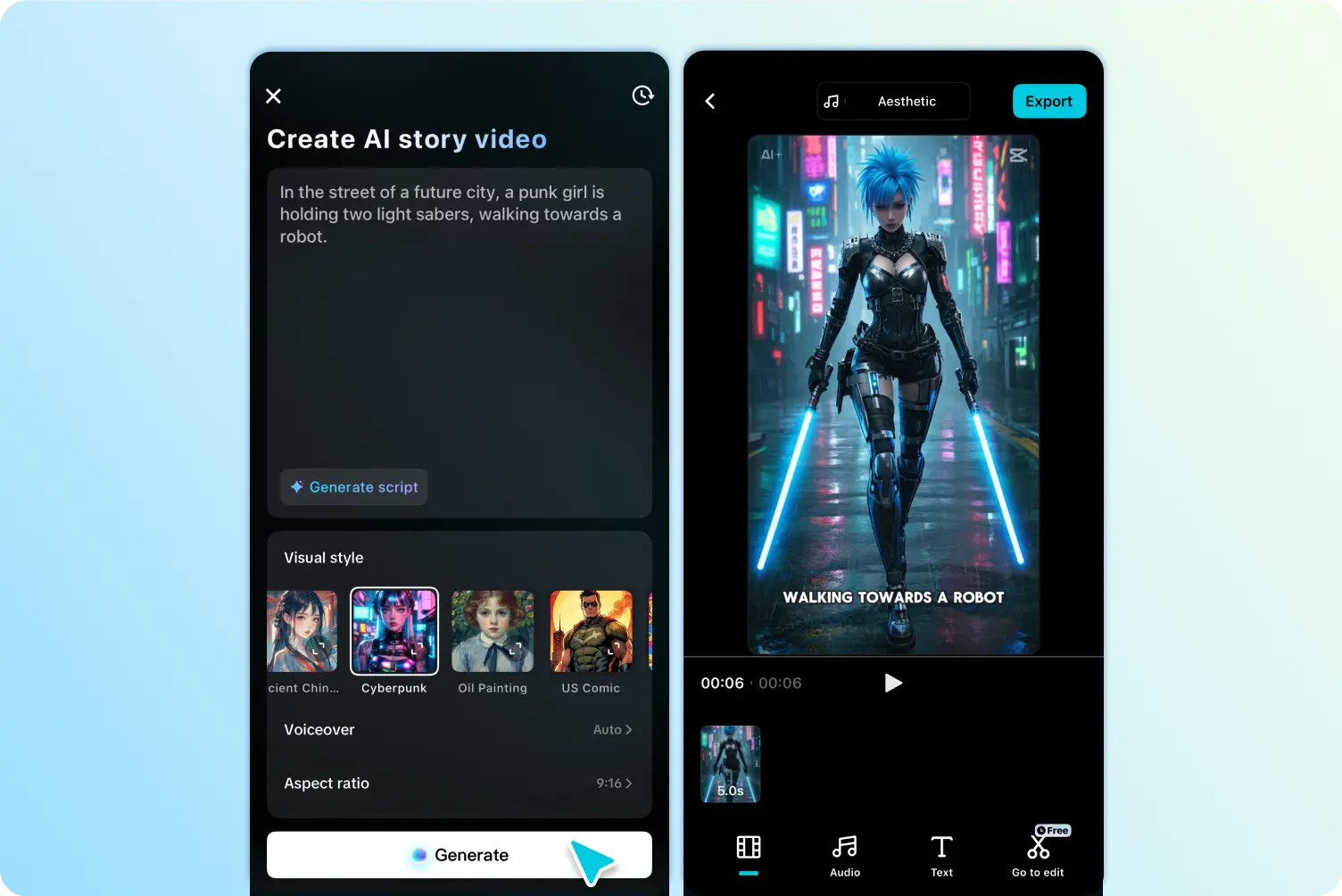
Constructing Narratives using the AI Story Maker
The foundation of any mini-documentary is to craft a compelling story. The AI story maker of the CapCut App makes this step quick and easy. Start by typing a subject or brief description of what you have in mind. The tool will then construct the structure on your behalf. It automatically creates an opening, middle, and conclusion, ensuring your story follows a logical flow.After you give your idea, the AI takes care of the outline. It establishes transitions and links essential points. You don't have to come up with a script, and you don't have to worry about formatting. This accelerates the content creation process and maintains the focus on what is essential: factual storytelling.
Visual Styles that are Suitable for Documentaries
Imagery is essential in documentaries. The CapCut App offers nearly 30 distinct designs suitable for various tones. You may select styles such as “Historical” when dealing with past events or “Newsroom” for present-day events. When reporting on future technologies, a Sci-fi Explainer style will convey the appropriate tone. When it comes to educational or data-intensive subjects, the best is Flat Infographic.When you match your topic to the appropriate style, it will be more transparent and more credible. These styles can be easily applied with the help of the CapCut App. No design skills are required; select the design that best suits your message. This reduces your concern about content and saves time editing graphics.
Research Improvements with AI
The CapCut App is not only visual. It helps improve your video by creating scenes using AI concepts. In the case of pollution, AI can generate images of smoggy or polluted rivers. The app features futuristic graphics that illustrate the development of AI. It is capable of generating realistic representations of scenes related to historical matters.Apply these generated images to the uploaded clips or pictures. This combination style makes your mini-documentary more textured and engaging. This is made possible by tools in the AI lab. These are AI avatars, dialogue scenes, and posters, which are helpful in deep storytelling.
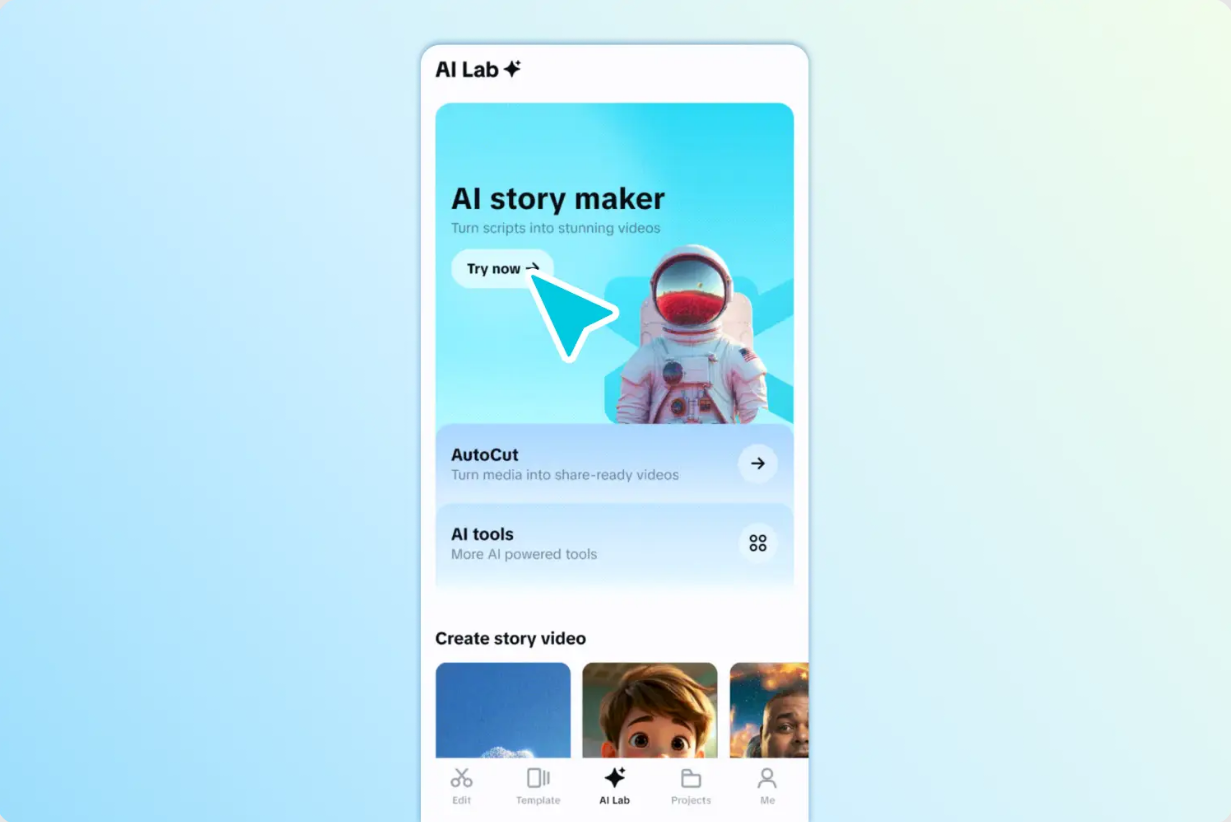
Adding Voiceovers and Captions
The narration enhances your story with emotional content. You do not have to pay voice actors with the CapCut App. Its in-built features are capable of producing expressive and understandable voiceovers. These sounds fit the tone of your subject- matter whether serious, informative or emotional.Add subtitles by using the AI caption generator. These captions enhance access and interaction. You can also translate them into different languages. This makes your content globally attractive without an additional editing burden.
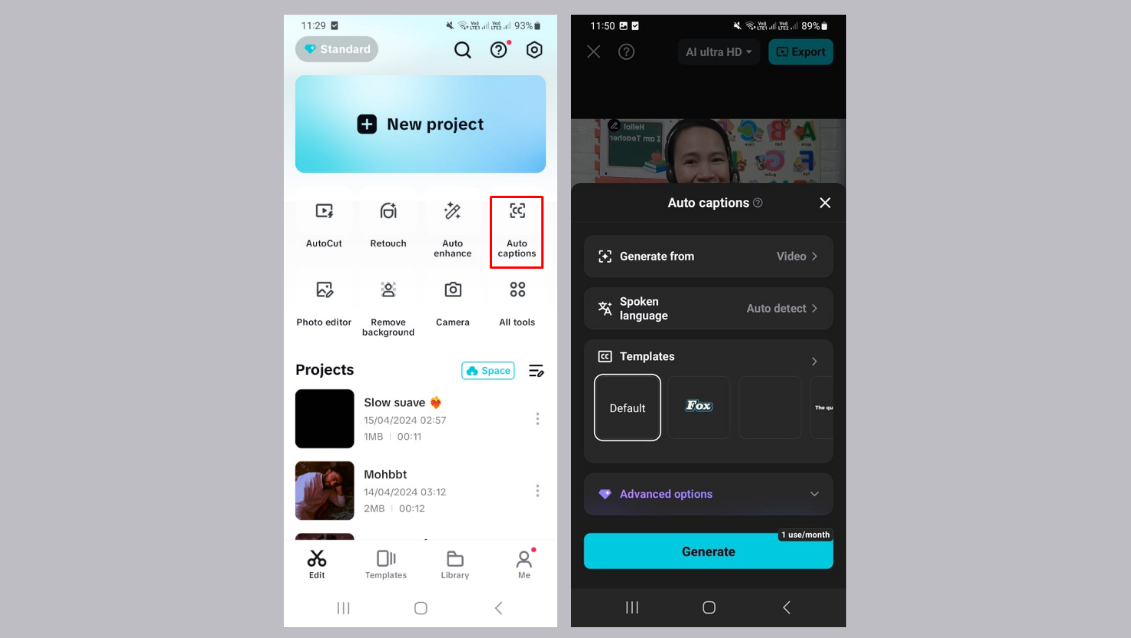
Accuracy and Engagement Best Practices
Nevertheless, you should always integrate the AI tools with your knowledge and research. This makes the content believable and real. Triple-check facts and add personal insights as value-added content. AI can assist in creating the format, but high-quality content requires your contribution.Make your mini-documentary concise. Better viewer retention should take 1-3 minutes. Employ animated visuals and short narration. Avoid overwhelming viewers with excessive information. Each video should have one idea.
Make Quick Visuals from Ideas – 3 Easy Steps
Step 1: Access CapCut AI Tool
Open the CapCut app and tap on "AI Lab" from the bottom navigation bar. This will bring you to the powerful "AI story maker" tool. As you scroll down, you'll see options like "Create story video", "Create with AI avatar", or "Create video with scripts". Pick a template that aligns with the topic of your documentary.
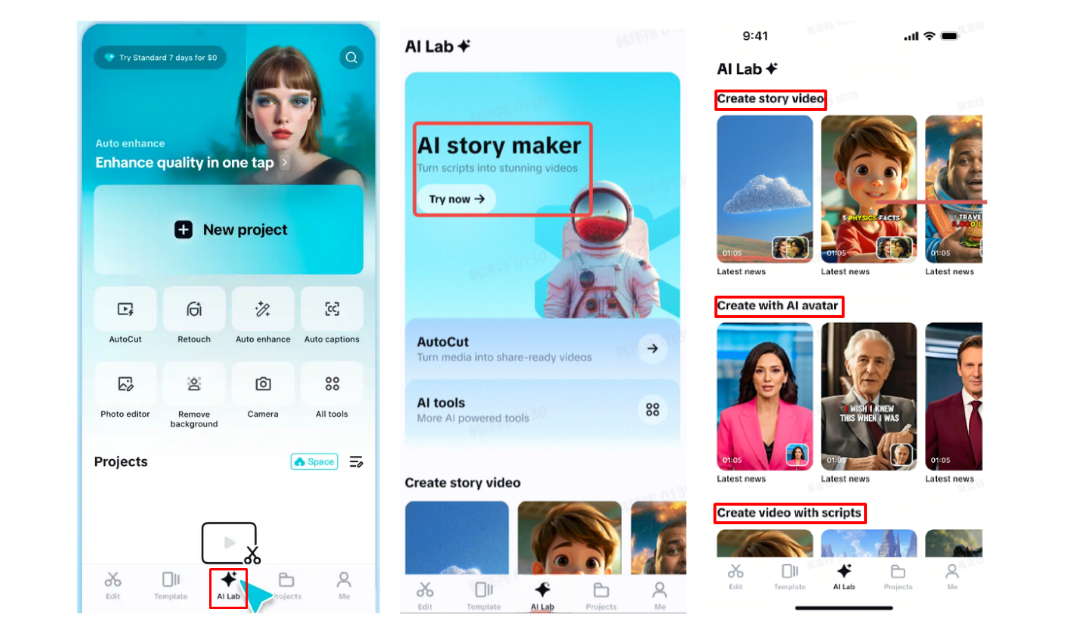
Step 2: Build Your Documentary
Once you’ve selected the right template, tap "Try AI workflow". Fill in your documentary idea under "creating a video story about". Next, choose a visual style such as "Realistic film", "Cartoon 3D", or "Anime". Then hit "Generate" to create your mini doc automatically.
Once your video is ready, add background music through the "Music" tab. Use "Caption style" to fine-tune the text appearance, including fonts and animations. Tap on "Go to Edit" to get access to detailed editing tools—perfect for polishing your mini-documentary with effects, filters, and transitions.
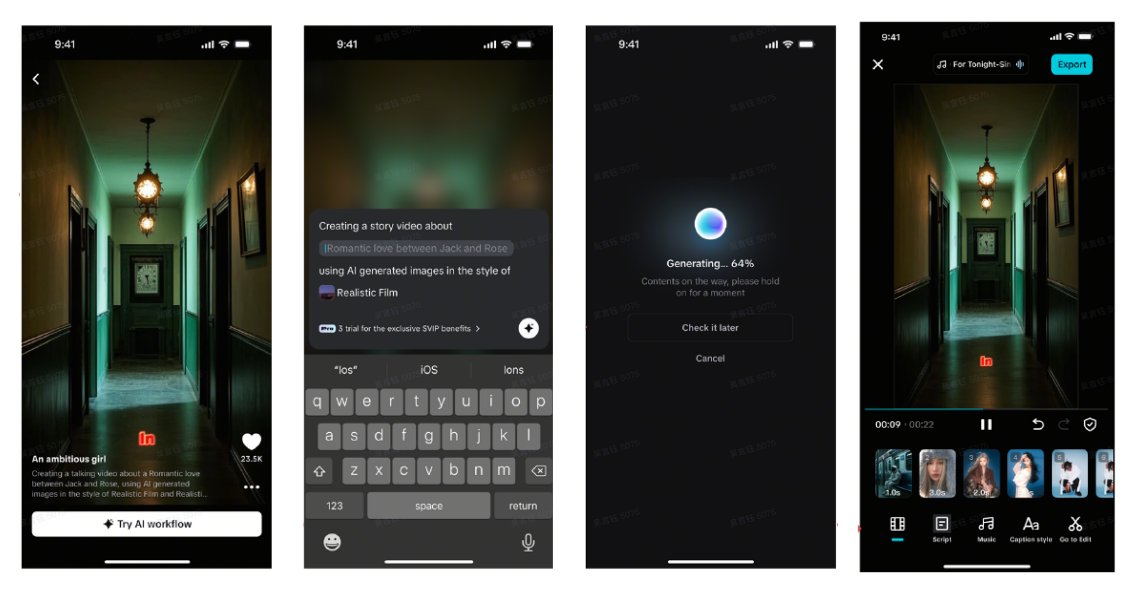
When you're happy with the result, tap "Export" at the top-right corner. The documentary will save to your phone. From there, you can publish it to YouTube, LinkedIn, or any other video-sharing platform.
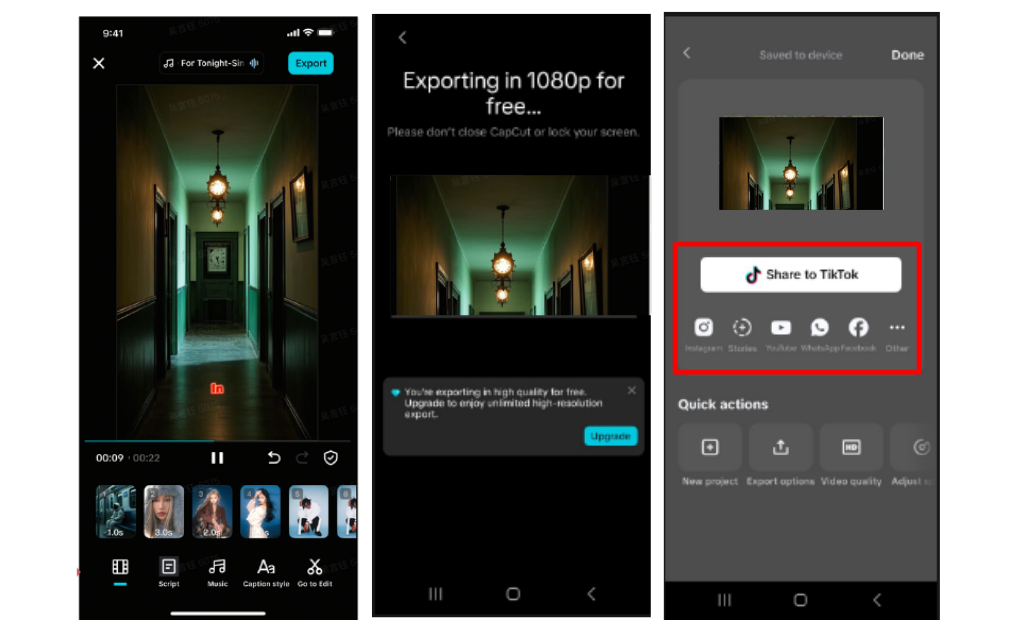


Comments